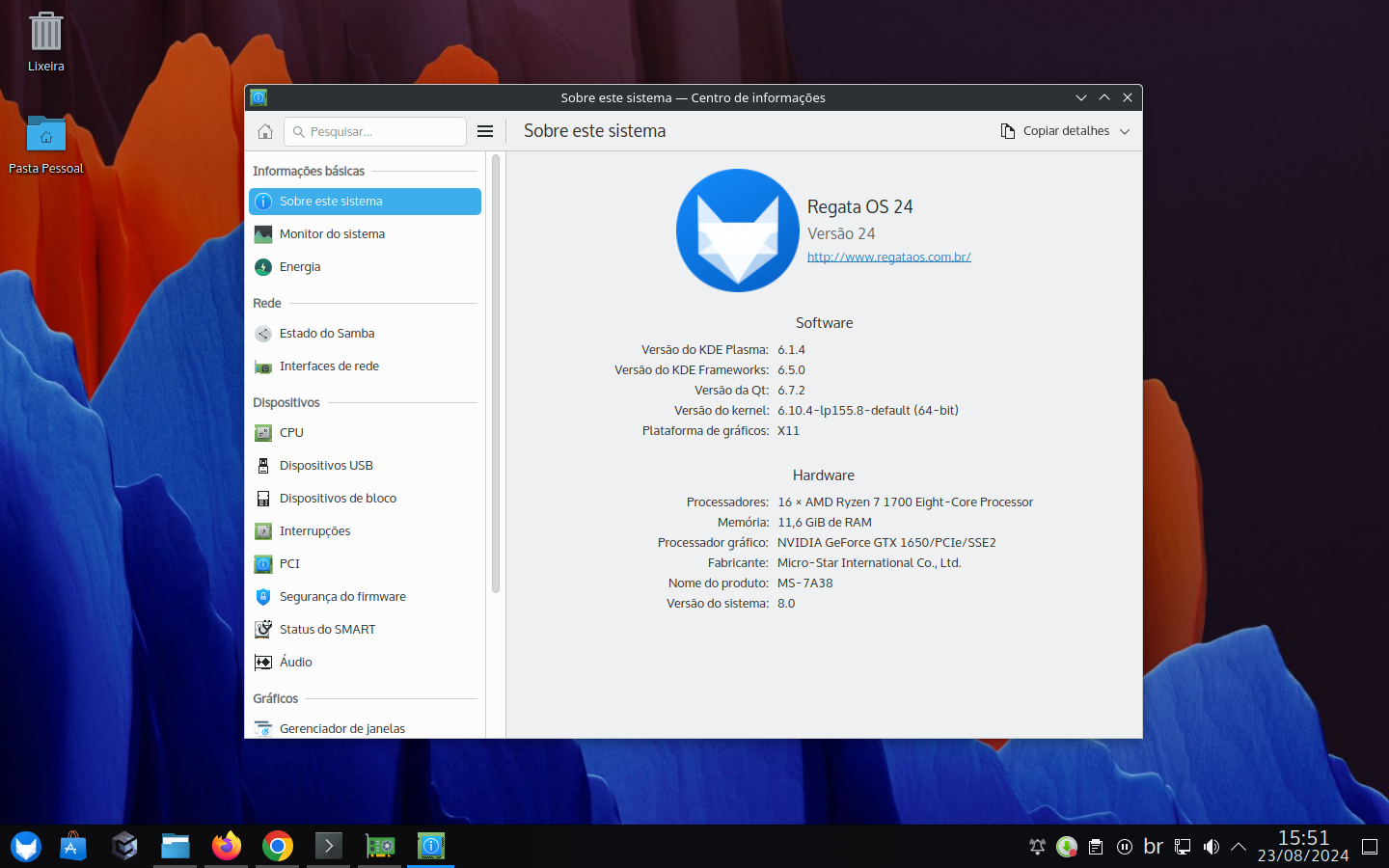Another new update for Regata OS was recently released, update 24.0.8, which brings more improvements and fixes to further enhance the user experience. Among the highlights, we can mention KDE Plasma 6.1.4 and Linux Kernel 6.10.
Starting with KDE Plasma 6.1.4, this is the fourth maintenance update for the desktop environment (default in Regata OS). Changes include improvements to the smoothness of widget resizing and implements changes to the Task Manager's text list-style group popup so that it can size correctly.
Plasma 6.1.4 also improves the KWin window manager and compositor to no longer place windows with the title bar cut off at the top when opening windows whose minimum height is still larger than the screen. In other words, KWin will now ensure that the window title bar is visible to allow users to move it around.
Additionally, the new version of the graphical environment fixes an issue that caused KWin's new triple buffering feature to crash, the System Settings utility has been improved to exit correctly after the system's current time zone has been changed, and widgets on the system bar (panel) have been updated to no longer become inappropriately interactive until the user exits Edit Mode when attempting to move them to another edge of the screen.
For more details on all the changes coming with KDE Plasma 6.1.4, be sure to check out the official announcement from the Plasma developers.
Under-the-hood improvements and fixes
Linux kernel 6.10 is another big change arriving with the 24.0.8 update to Regata OS. That’s because there are a number of improvements, including improved support for hardware that some already own, are considering buying, or will be released soon.
For example, ASUS ROG 2024 laptops and the Lenovo ThinkPad 13X now have working sound via the Cirrus cs35l41 driver. The Microsoft Surface driver adds fan profile switching and thermal sensor reporting on the Pro model. The ThinkPad ACPI driver picks up TrackPoint dual-tap support.
In addition, many newer laptops feature Intel IPU and MIPI camera sensors for better low-light performance, improved image quality, and faster frame rates. With this in mind, an Intel IPU6 camera driver has been added to Linux Kernel 6.10, allowing us to resolve issues involving webcams on Tiger Lake devices (and newer laptops).
The hardware monitoring subsystem (HWMON) can now collect data from more devices, including NZXT Kraken 2023/Elite CPU coolers, AquaComputers Octo flow sensors, and Dell Precision 7540 and G5 5505 laptops.
There is also Bluetooth support for the Intel Wi-Fi 7 BE201 and MediaTek MT7922 Wi-Fi 6E wireless modules, the latter being a popular component in mini PCs like the GEEKOM A8.
Linux Kernel 6.10 also adds more improvements to the performance scaling drivers for Intel and AMD Zen 2/Threadripper CPUs, introduces support for the IMU motion sensors on the Steam Deck (accelerometer and gyroscope). and expands HID coverage to the ASUS ROG Ally and ASUS ROG Z13, including the former's QAM button and the latter's light bar.
There's also support for Intel Adaptive Sync SDP, improved AMD ROCm/AMDKFD support for "small" Ryzen APUs, and support for the Machenike G5 Pro controller. For more details on Linux Kernel 6.10, there's a very thorough article on the Phoronix website that highlights the main new features and improvements.
The 24.0.8 update for Regata OS also brings minor fixes for Regata OS applications, updates the NVIDIA driver to version 555.58.02 (NVIDIA driver versions 470 and 390 are still available for installation), and updates the Mesa driver to version 24.1.5 for those using Intel or AMD graphics chips. There are also other package updates, such as new versions of KDE Plasma apps, among other software for better compatibility with newer hardware.
Last but not least, Game Access's custom Wine-based compatibility layer — for running Windows games on Regata OS — has been updated to the latest Proton 9-11 version, which is the latest version as of this writing.
How to update to Regata OS 24.0.8
You can update to Regata OS 24.0.8 right now via the Regata OS Update app. However, those who wish to perform a fresh installation can download the Regata OS 24 Arctic Fox ISO image from the official Regata OS website.