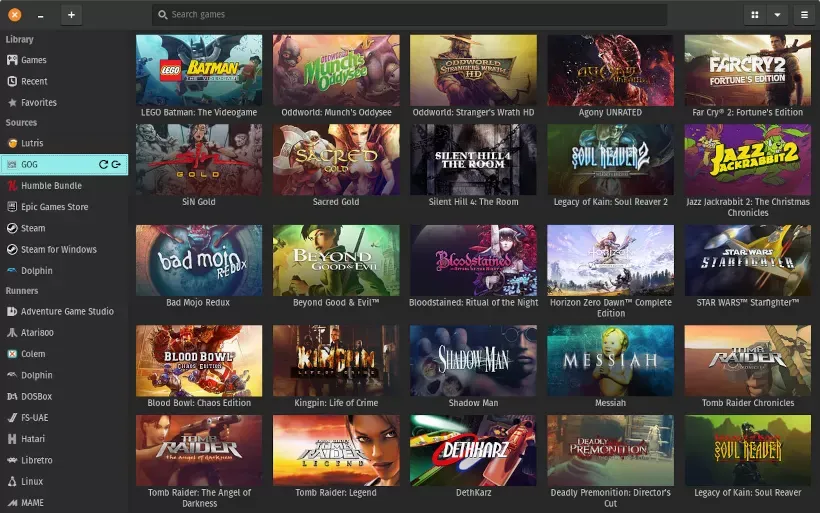A new version of Lutris game launcher is now available for installation. This is version 0.5.13, which comes with support for Proton, Valve's Wine-based compatibility tool that is at the heart of Steam Deck, as well as integration with Itch.io and Battle.net services.
In addition, support for drag and drop in the main application window has also been added, the settings, preferences, installer and add games windows now have a new look, platform emblems are now displayed on the banners and cover art of games and titles installed from config files can now use different presets.
The new version of Lutris also brings a workaround to the authentication issue involving the Humble Bundle service, improves detection of GOG DOSBox games, added Vulkan ICD “Unspecified” option, detects obsolete Vulkan drivers, improved HiDPI support for custom media and has performance improvements.
Lutris 0.5.13 is also much more responsive for those with large game libraries. There are also several UI improvements, including some usability improvements.
The use of Proton is more indicated for compatibility tests
Although the new version of Lutris brings back the ability to run games using Proton, its use is more suitable for compatibility testing purposes. That is, if you want to enjoy your games without worries, the developers recommend keeping the Wine versions provided by Lutris itself, which are based on Proton-GE/Wine-GE.
"With this release we are adding back the ability to run games with Proton. While this can be useful for testing compatibility, it is still recommended to use the builds provided by Lutris," the Lutris developers explain. "We are now using the Proton-based builds of @GloriousEggroll by default, which makes using Steam is an even more restricted case."
How to Install Lutris 0.5.13
You can find installation instructions for your Linux distribution from the official Lutris website. The app is also available through the universal Flatpak format, through Flathub.
The Regata OS users can install Lutris 0.5.13 from the app store.
For more technical details on Lutris 0.5.13, be sure to check out the official release announcement on GitHub.