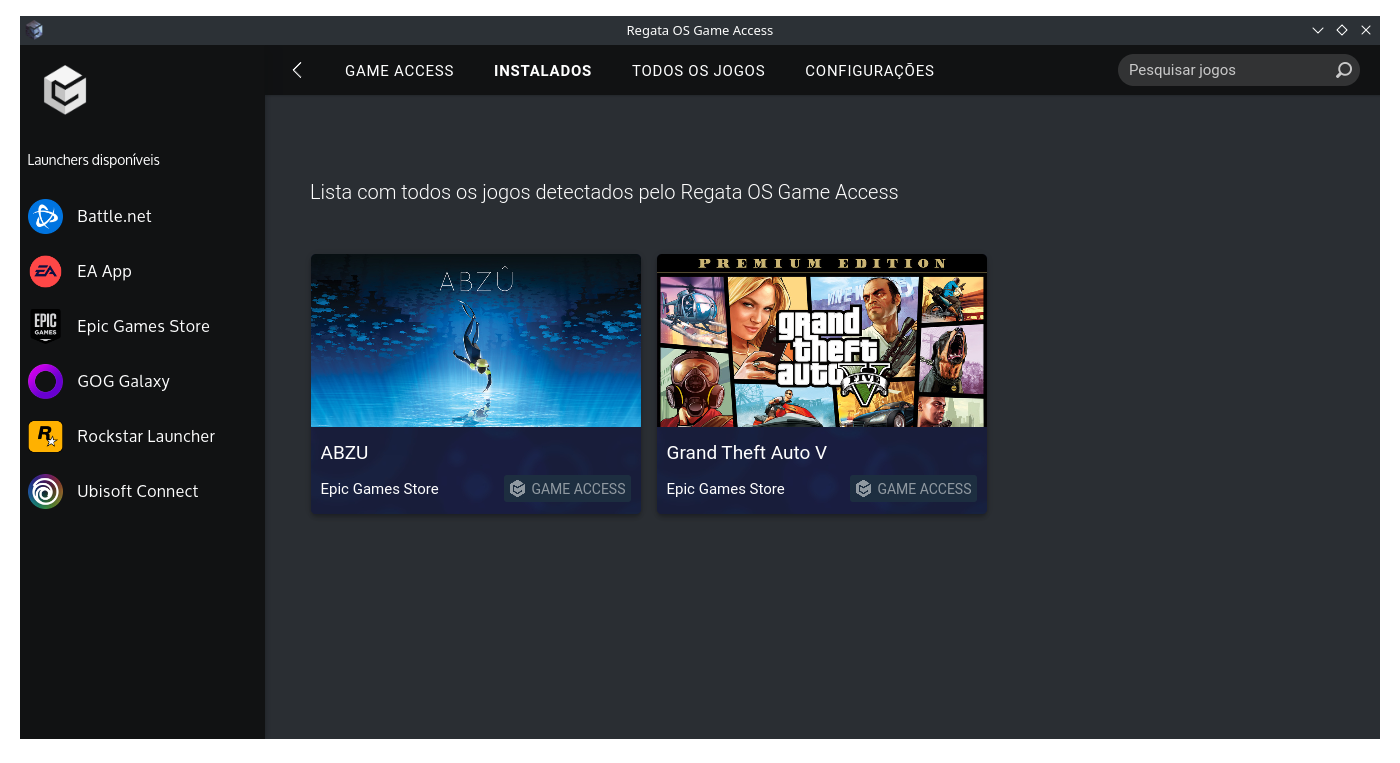The Regata OS 23 (codenamed Honeycomb) was released last Wednesday (22), bringing more enhancements and fixes, as well as the latest KDE Plasma 5.27 desktop environment to further enhance users' desktop experience. In addition, there are also some improvements implemented in Regata OS applications.
The new KDE Plasma 5.27
Among the main highlights of KDE Plasma 5.27 is tile support for those with a large monitor. Tiling can be enabled and configured by pressing the Meta(Super) + T keyboard shortcut, and there are three layouts to choose from. Windows can be placed in the tiled layout by holding Shift and dragging them to the edge of the screen until they stick.
Furthermore, support for multiple monitors has also been greatly improved and the System Settings panel now has a section to allow setting permissions for apps delivered in Flatpak format, allowing you to take full control of your Flatpak apps.
Other notable changes include improvements to Wayland support, such as the ability to send pen tilt and rotation events to apps.
For more details on KDE Plasma 5.27, check out the official release announcement.
Wayland session is now available
Looking to the future, Regata OS 23 now comes with the Wayland session, so you can easily select it from the login screen, simplifying life for those who want to experience technology with Regata OS. Depending on your hardware, the Wayland session can provide an improvement in FPS and game fluidity.
The Xorg (X11) session remains the system default. However, if you prefer, you can change this behavior by going to System Settings > Startup and Shutdown > Login Screen (SDDM). Then click the "Behavior..." button and change your user's default session from System Default (or Plasma X11) to Plasma Wayland.
More improvements for Regata OS apps
Regata OS Game Access
The Regata OS apps also received improvements and fixes for the most varied problems. Among the most interesting changes for Game Access are the addition of improvements in synchronization with the Epic Games Store launcher, the installation queue received new fixes, and the Steam and Epic Games game buttons should no longer repeat the execution of a same game.
As for the better synchronization of Game Access with the Epic Games Store, games installed in the Epic launcher should also be displayed in the Game Access installed list, with titles also being able to be launched from the "game center" of Regata OS.
However, for the opposite to also happen, that is, for a game installed (or imported/localized) using Game Access to also appear on the Epic Games Store, it will be necessary to start installing the title in the Epic launcher.
With this, the game installation location will be selected automatically and, instead of starting the game download, the Epic Games Store launcher will start verifying the game files. When the process is complete, the game will be available, with the user being able to run it normally.
With this, the game will be able to run both through Game Access and the launcher of the Epic Games Store.
Regata OS Store
On the Regata OS Store side, a more suitable message has been added for when an app is not found using the sidebar search. Users will also find a link to suggest new apps.
In addition, the Regata OS app store now notifies you when it is necessary to restart the system and, if the NVIDIA driver is already available on the system, when installing a different version of the driver, the current version will be automatically removed, avoiding an installation error.
In cases where the installation of some software presents a problem, the message warning about the error will now have a button so that the user can view a log with useful information, which can help with support.
It is also worth mentioning that now the application store detects when Regata OS Update is searching for or installing updates and notifies the user that the installer is busy. Once the installer is released, the app store install queue is released.
Regata OS Update
The Regata OS update manager will now try to handle on its own problems involving the server connection that may occur when updating software repositories and their mirrors around the world, as well as downloading packages.
The change helps solve a recurring problem when there are a large number of packages to update, where the application reports that the system has been successfully updated, but when looking for new updates, the same packages are still available for update.
More updates for more modern hardware
Regata OS 23 also brings Linux Kernel 6.2, which provides better support for new hardware and ensures bug fixes and security fixes are current. For more technical details, the Phoronix website published a list with the main changes that are present in Linux Kernel 6.2.
Added to this is Mesa 23.0, a superpack with several graphics drivers and libraries. Key highlights include Radeon RX 7900/RDNA3 series improvements to RADV (Vulkan) and RadeonSI (OpenGL) drivers, Vulkan mesh shaders enabled by default for RDNA2 GPUs in RADV when using recent Linux kernel versions, and optimizations for ray tracing with AMD cards.
There are also improvements to Intel Arc Graphics DG2/Alchemist and initial support for NVIDIA GeForce RTX 30 "Ampere" GPUs with the open source Nouveau driver. However, for those looking for better performance with NVIDIA graphics cards, especially with games, you still need to install the official NVIDIA driver from the app store.
Regata OS 23 download
Regata OS 23 is now available to update on a PC near you. However, if you want to perform a new installation or simply want to try it out at live mode using a USB stick, you can download the ISO right now from official website.