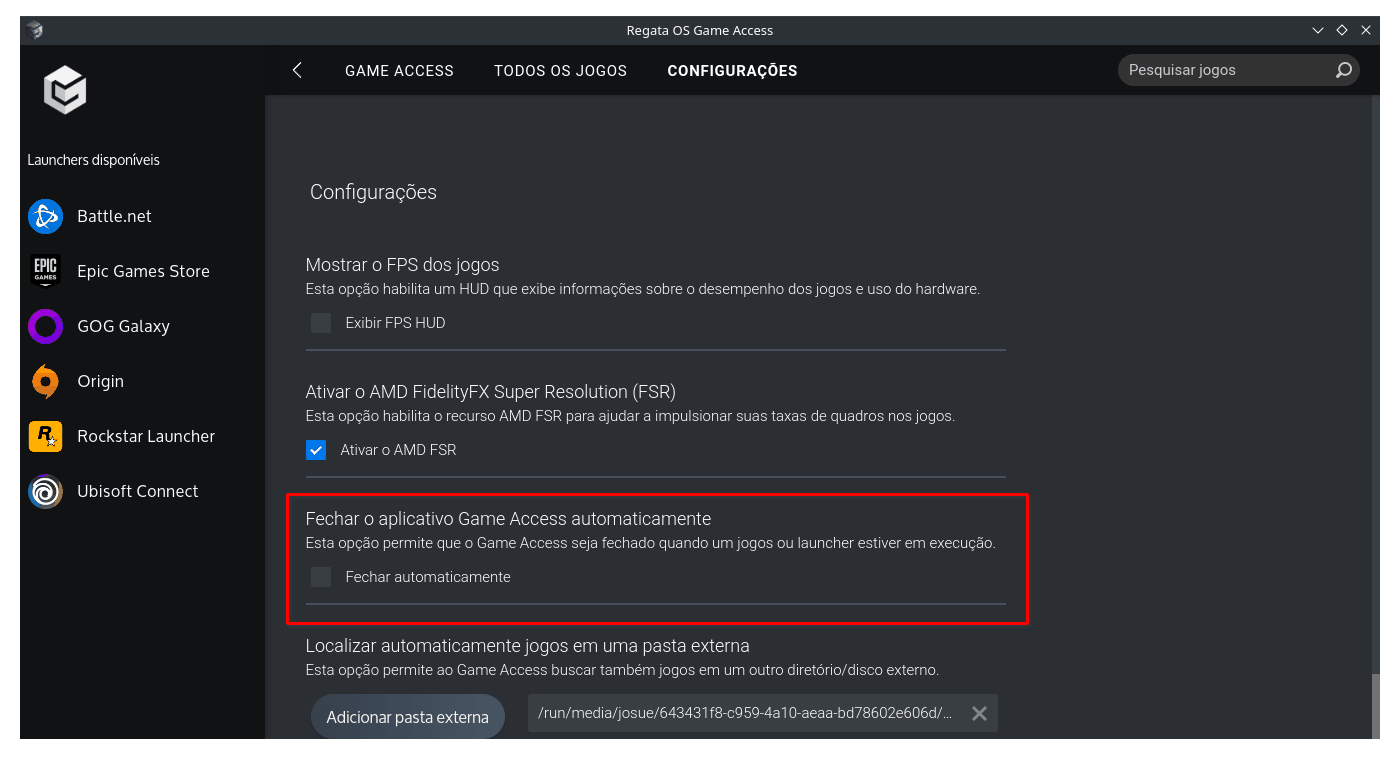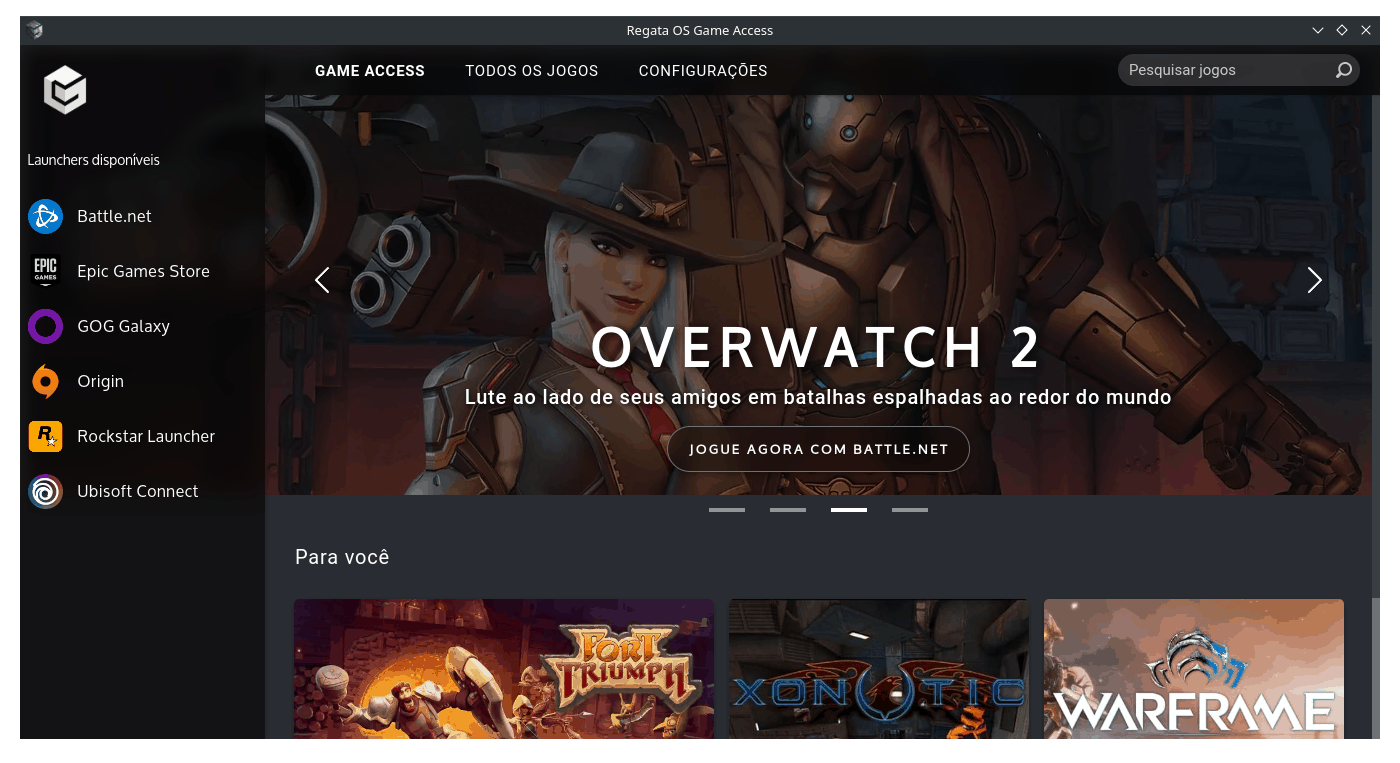It was released last Thursday, December 1st, another new update for Regata OS (update 22.0.7), which arrives bringing the latest KDE Plasma 5.26.4. Among the main highlights of the latest version of the graphical environment (standard on Regata OS) are bug fixes and enhancements to existing features.
Among the improvements in Plasma 5.26.4 is the addition of a fix for an issue that caused empty areas to appear around the panel (system bar) when compositing was turned off to, for example, help reduce the use of hardware resources, something that happens automatically when a game runs in full screen mode.
Additionally, there is also a fix for notifications, which should no longer have inappropriately sharp top corners, improves support for multi-monitor setups by ensuring that vertically-placed displays are no longer slightly overlapping by a pixel, and improves unlocking screen lock with fingerprint, which now works immediately without having to also click the “Unlock” button.
KDE Plasma 5.26.4 is a maintenance update that features over 60 changes. You can check more technical details from release notes.
More fixes and improvements for Game Access
In addition to a new version of KDE Plasma, Regata OS 22.0.7 also brings more fixes to Game Access, improving the experience for players running Regata OS Windows games that were purchased outside of Steam. Among the highlights is the addition of a fix for the "Auto Close" feature of the Game Access app, which should now work properly again, helping to reduce machine resource usage when a game is launched.
Another important change now allows running Battle.net games from the Game Access app, as well as Steam games that have their launch options configured with gamescope and gamemoderun .
Speaking of Steam, the games available in your library on the Valve service should now be detected correctly, that is, if this information is publicly available in your Steam profile. Otherwise, only games installed by you can be detected in Game Access.
It is now possible to choose a default directory for installing launchers and games
In addition, the Game Access app now starts faster and launchers (including Battle.net, Origin, Ubisoft Connect...) are now installed (including your games as well) on the partition/external disk configured in the option "Automatically find games in an external folder", in the Game Access app settings.
This basically means that if you point Game Access to a folder on another disk as the location where your games are located, that new location will be used as the default directory for new installs, rather than your personal pass (home ) of your user on the system.
With this, if you need to reinstall the system, for example, your games installed by Game Access will continue to be available on the other disk. When you come back to the reinstalled system, just configure the external folder again in the Game Access settings, reinstall the launchers and find the games if they are not automatically detected by the launcher.
More "under the hood" improvements
In addition to the aforementioned improvements, there are also improvements to the custom version of Wine used by Game Access, which is the compatibility layer responsible for running Windows games inside Regata OS. The change enabled better compatibility with games like Overwatch 2 which, as it is a free game, is now being offered to players on the Game Access app home screen.
Download Regata OS 22.0.7
The new update 22.0.7 is already available on a Regata OS near you, that is, just update the system normally. However, for those who need to perform a new installation, an updated ISO image can now be downloaded from official website.
When the ISO image download is complete, simply use an application like balenaEtcher to burn the ISO file to a USB stick (which must already be formatted with, for example, the FAT32 file system).