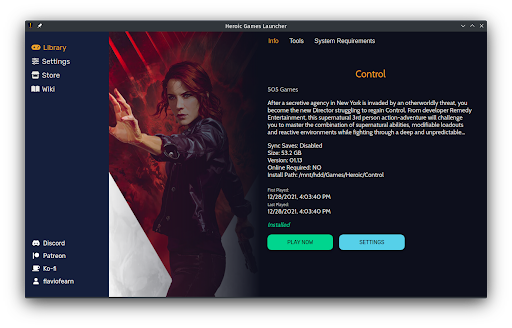The Heroic Games Launcher, also known simply as Heroic, allows players to more easily access their game library on Epic Games Store by offering a modern application with a simple and easy-to-use interface, in addition to having several advanced features, allowing the user to easily choose the best configuration to run their favorite games.
Recently, Heroic surpassed the 100 thousand downloads mark and has now reached its 2.0 version, which arrives full of new features, such as the new layout with a sidebar instead of a navigation bar, a new design for the game pages, new login system — eliminating the use of the SID code, which the user had to pick up manually — with the user now logging directly into the Epic Store within the app itself. Also added buttons to clear the app cache and completely reset settings, added Wine prefix selection when installing the game, improved accessibility to allow the user to navigate the interface with just one keyboard, and improved consumption of machine resources, which helps to reduce CPU and RAM usage. On Linux, Heroic consumes around 100MB of RAM.
Heroic Games Launcher is a great application for accessing and running games available on the Epic Games Store with good performance — titles that are only Windows version, as Epic Games does not support Linux. You can install Heroic right now on your Regata OS through the app store. After that, just log in with your Epic account and start installing the games.
For more details on what's new in Heroic Games Launcher 2.0, be sure to check out the official announcement on GitHub.