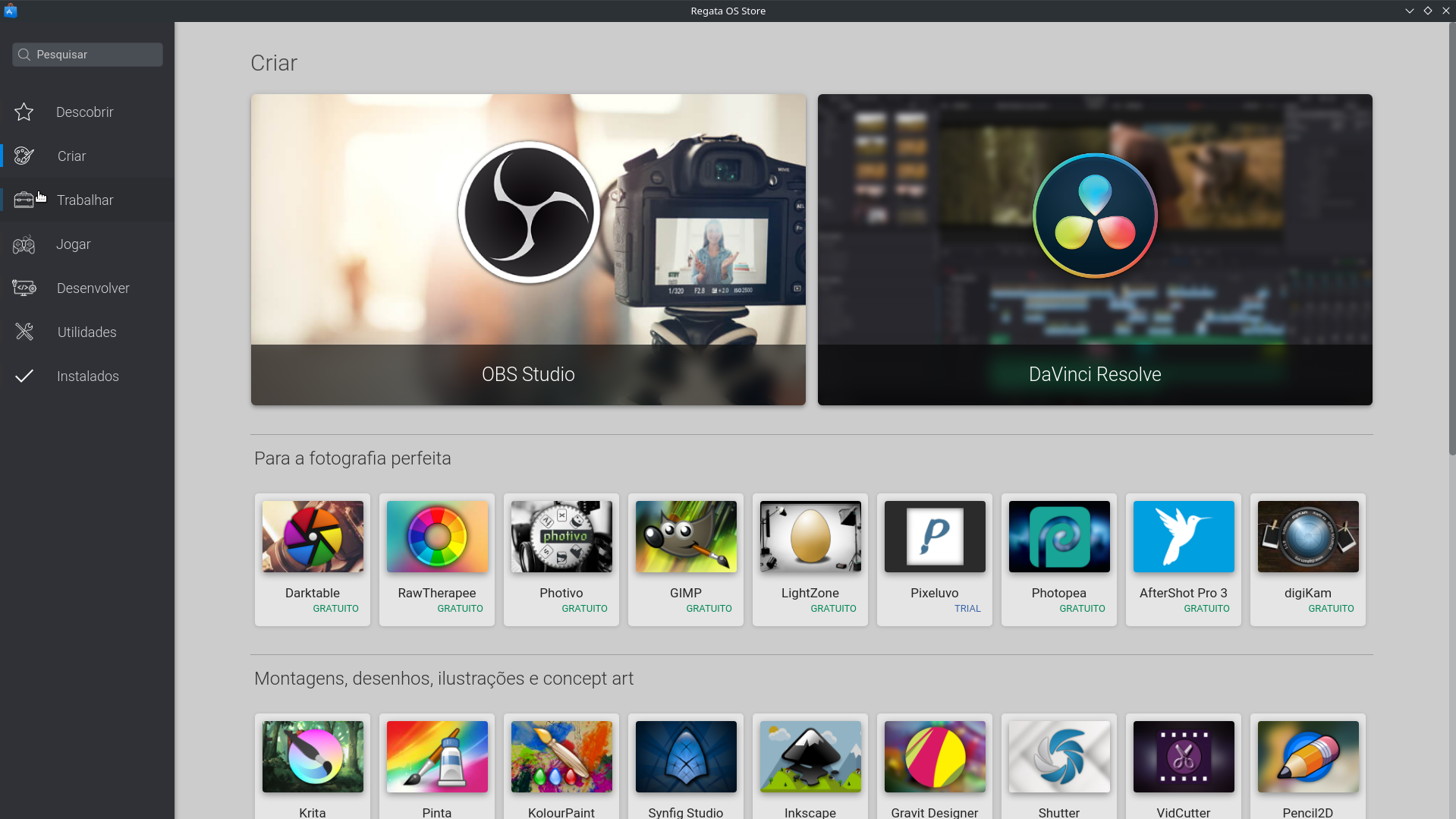Regata OS Challenger has just gained another new update, update 21.0.16, which arrives bringing more improvements to Regata OS applications, as well as corrections and improvements especially for issues related to the UI, thanks in large part to the new < a href="https://kde.org/announcements/plasma/5/5.23.0/" target="_blank">KDE Plasma 5.23, the 25th anniversary edition of the desktop environment that brings new looks, features and improvements for the desktop.
Speaking of graphical environment, the first thing you'll notice with the arrival of Plasma 5.23 is that the default theme has been revamped, with the radio buttons having more highlights and the scrollbars being bigger, making it the most affordable and easy-to-use touch screens, but they've been redesigned to still look stylish on desktops and laptops.
In addition, the "Kickoff" application launcher (equivalent to the start menu) has also received improvements, with much of its code once again being rewritten by the Plasma developers to make it faster, easier to use and more screen friendly Touchscreens — a good example said is that if you press and hold Kickoff with one finger on the touchscreen, the context menu will open.
Better support for dark theme
Another important change, especially for those who like Dark Mode, is the better support for Dark Mode, which can be quickly activated by accessing the System Settings, with the "Dark Theme" option being available soon on the home screen of the settings panel.
Both Regata OS Support and Regata OS Update applications now have a dark theme, with the Regata OS Game Access and Settings apps Graphics already using dark theme by default. The Regata OS Store will be the next to receive support for dark mode.
Improvements and fixes to the Regata OS Store UI
The Regata OS app store also received some UI improvements and fixes, which include better support for larger screens, and the small details received some more attention, including the addition of rounded edges, the shadow effect of custom app logos on blocks is now also displayed when hovering over the app title, and Material Design's "Ripple"-like button click effect has also been added to Regata OS Store action buttons.
A few more changes should arrive in the Regata OS Store UI in the next few days, including a brief description of the featured apps, which is displayed (slowly rising from bottom to top) when hovering over the mouse. bigger blocks, and as mentioned before, support for dark theme.
More improvements to the Graphics Settings app
The Graphics Settings application (formerly called Prime Settings) is a very important tool within the Regata OS for those who have laptops with hybrid graphics — that is, laptops that have a dedicated high-performance GPU and built-in graphics for energy savings — offering the option for the user to choose which applications to run with the dGPU quickly and easily.
In addition, the app also has some advanced configuration options, which are just a mouse click away, and displays important hardware information, such as resource usage and details about PC components.
As an application so important to the ecosystem of Regata OS, the utility could not be left out of this and also gained its share of attention. From tweaking small details like rounded edges and adding some cozier stuff, the app has also received back-end fixes to fix some lingering issues.
Other fixes and improvements
In addition to the changes already presented here, the 21.0.16 update for the Regata OS Challenger also brings the latest Linux Kernel 5.14, which further improves Regata OS support for the newest hardware on the market, as well as fixes the most varied problems .
Also available is the Mesa 21.2 graphics library, which brings several fixes and improvements especially for the video drivers that handle AMD and Intel GPUs, as well as improving support for Vulkan which is great for games — whether they're native games or running via Proton/Steam Play, Lutris and Regata OS Game Access.
Last but not least, the Regata OS Game Access application now makes less use of CPU, RAM and external disks as well. In addition, the app's new settings screen now allows you to configure a folder other than the default (called "Game Access" and which is available in the user's home folder) for automatic game search.
We want to leave a special thanks to those who support Regata OS through the Premium, at us helping to keep the project alive.