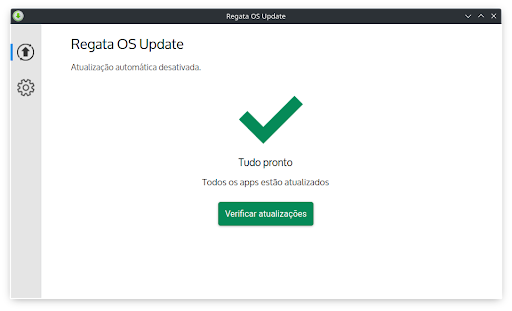Thanks to the supporters of the Regata OS project, work behind the scenes is in full swing, with Regata OS Challenger receiving yet another important update (version 21.0.35) — which is being internally called "The Amazing Regata OS", which brings more improvements and fixes for Regata OS applications.
Laptop with hybrid graphics is not a problem
With the new update, the "Graphics Settings" app is now called "Max-Q" (name given to the moment when the atmospheric flight of an aerospace vehicle reaches the maximum dynamic pressure), the app can now correctly check which apps are on the list to run with dGPU on laptops with hybrid graphics and the "System" section (which shows details about the hardware and software) now displays the version of the OpenGL and Vulkan graphics APIs, as well as the kernel version of Regata OS.
Videogame is one of the best things in life
Continuing our plan to make Regata OS one of the best places for gamers, Regata OS Game Access has also received its share of fixes and improvements, with the app now being able to correctly detect games installed outside the default directory ("Game Access" folder in user's home), whether games from Steam, Epic Games Store or some other launcher. In order for Game Access to locate games installed on another disk, simply add the external directory where the games are located from the app.
In addition, the custom Wine (compatibility layer that allows running Windows games and programs on Linux) of Game Access has been updated to a new version, allowing the execution of more games, the installation and uninstallation of launchers will become independent if it is installing a game from the Epic Games Store, with the user no longer having to wait for the game to be installed to get other launchers.
Another Game Access change worth mentioning is that now downloading games from the Epic Games Store starts where you left off, that is, if the power goes out, for example, you can continue downloading the game from where you left off, with the downloaded files being recovered.
Keep your Regata OS always up to date
Also receiving a little more attention was the Regata OS Update, which got some changes "under the hood" to fix the most varied problems encountered by users. In addition, some changes to the UI of the app have also been added, with the update close screen getting a button so the user can manually check for updates as many times as they want.
Auto-update is now off by default, with Regata OS Update only notifying you if there are new updates. Following this new behavior of the update manager, in the future only the first update will be automatic. However, it is worth remembering that the user can define the best behavior by accessing the Regata OS Update settings.
When it's simple to get new apps,
you can do anything
One of the main differentials of Regata OS is the application store, which deviates a little from the standards of other software managers such as Discover and GNOME Software. With such importance, it is clear that the Regata OS Store could not be left out, also receiving corrections and improvements to improve the user experience.
Regata OS Store should now correctly add installed apps to the list of those that should or shouldn't run with the dGPU on laptops with hybrid graphics (so that the user can manage them later with the Max-Q app) and the app store pages should load faster. There are also minor improvements to the app store UI.
We want to once again leave a special thanks to those who support Regata OS through Premium, helping us to keep the project alive. For more news about Regata OS, stay tuned to Regata OS Magazine!